Often confusing when to use what and landed into the same boat while explaining it to one of my friend and that’s encourages me to write this article.
Each and every individual services mentioned here has the specific purpose, let’s understand.
Azure Load Balancer
As name says, it is a service for balancing load. Ok, one boat has too much of load so lets distribute the Load among multiple Similar boats and that’s the concepts. The point here to catch is, this service is to distribute the load to avoid one boat/VM getting loaded heavily. So the concepts of load balancer is about the distributing the load among multiple similar VMs hence it operates at layer 4 of the Open Systems Interconnection (OSI) model.
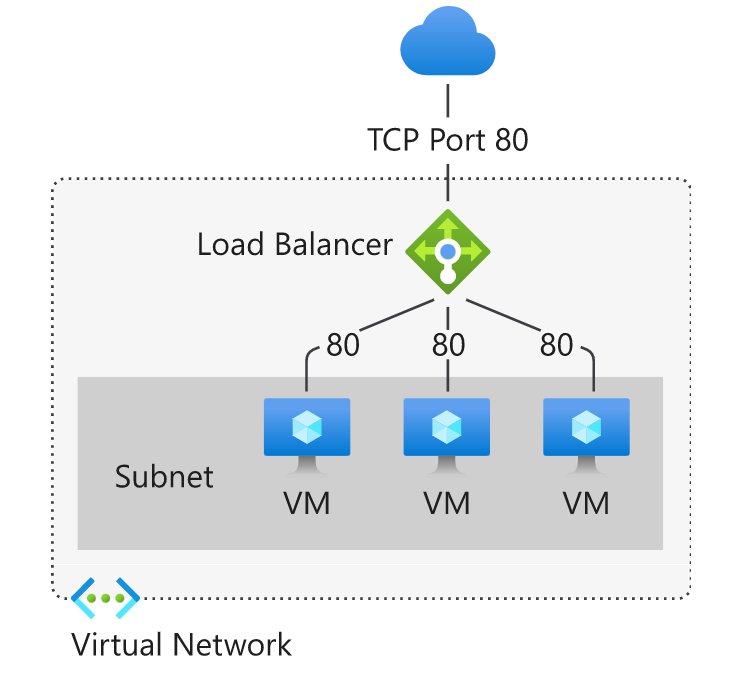
it helps you to scale your applications and create highly available services by supporting both inbound and outbound scenarios. Load balancer provides low latency and high throughput, and scales up to millions of flows for all TCP and UDP applications.
Azure Application Gateway
As name says it’s a gateway to get the final destination. In boat example, we people travelling across multiple destinations so now the responsibility is to send the right people to right boat according to their Destinations. We have a criteria here ‘Destination’ to choose the right boat and that is the URL in this concept based on URL, service decides which server/VM will process the request. hence it operates operates at layer 7 of the Open Systems Interconnection (OSI) model.
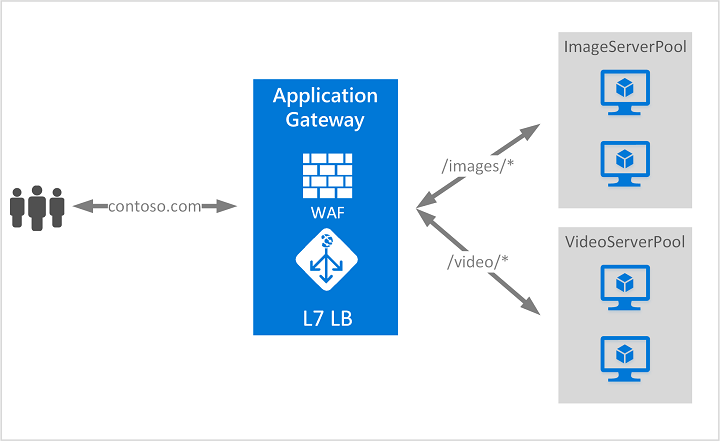
Azure Traffic Manager
Now it is difficult for me to continue the example of boat as here we are reaching to larger scale but I would still go with real time example and consider the example of Airport.
From one Airport, multiple airline service provider companies operates to fly across different location of the country or world. Here if you see, above two solutions is not fulfilling our need to distribute the load/traffic to serve better and the reason is what would you do if one Airline Provider is not capable to serve to a specific destination (all seats are full) so there is another airline service provider to serve the same destination.
In Azure, Azure Traffic Manager is a DNS-based traffic load balancer. This service allows you to distribute traffic to your public facing applications across the global Azure regions. Hence it works to distribute the traffic across regions to facilitated high geographic availability.
Here the DNS (Domain Name System) you can understand the information about the destination so if the destination is unable to be fulfilled by one Airline provider than another airline provider will be ready to serve.

What is Parent Profile here, To fulfil the need of traffic routing we need to a manager to manage the demand and service and that is where we need Traffic Manager Profile.
Traffic Manager profiles use traffic-routing methods to control the distribution of traffic to your cloud services or website endpoints. Within the Traffic Manager Profile we configure endpoints, monitoring, and other settings in the Azure portal. Traffic Manager supports up to 200 endpoints per profile. However, most usage scenarios require only a few of endpoints.
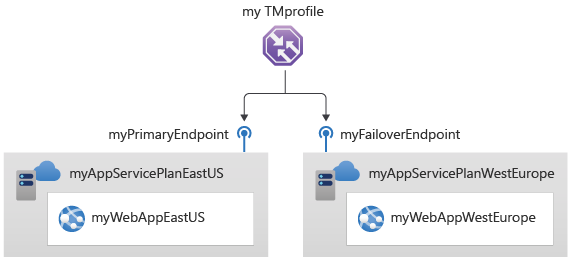
and the broader picture:
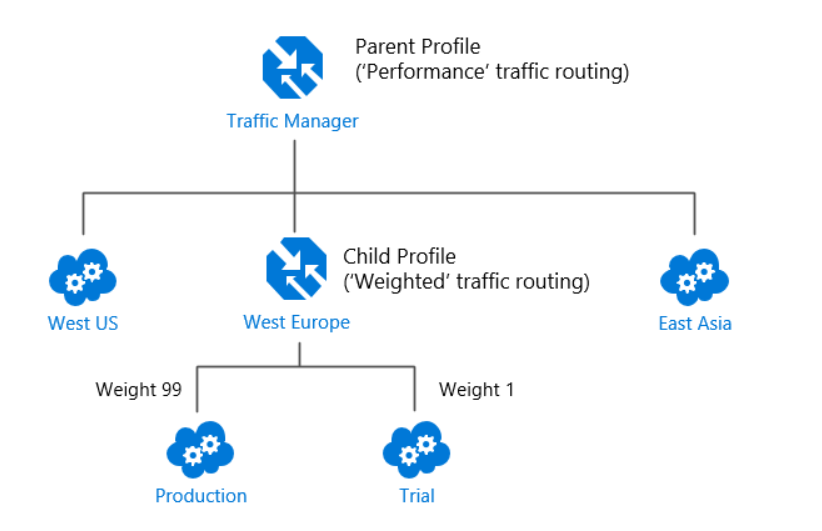
Azure Front Door Service
Think about the Airport serving the destination need of Domestic and International with multiple airline providers and to manage the traffic here we would need a better management system to serve the load. Here would need multiple filter check after a certain point which is called main door to separate the traffic for domestic and international.
Azure Front Door is a global, scalable entry-point that uses the Microsoft global edge network to create fast, secure, and widely scalable web applications. With Front Door, you can transform your global consumer and enterprise applications into robust, high-performing personalized modern applications with contents that reach a global audience through Azure.
Front Door works at Layer 7 (HTTP/HTTPS layer) using any cast protocol with split TCP and Microsoft’s global network to improve global connectivity. Based on your routing method you can ensure that Front Door will route your client requests to the fastest and most available application backend.

Look at the example here, there is only one door which serve the first level abstraction to serve three different destinations: /* , /Search/* and /Statics/* and then for each destination multiple possible destination routes is available to fulfill the need of traffic management globally.
Note
Azure provides a suite of fully managed load-balancing solutions for your scenarios.
- If you are looking to do DNS based global routing and do not have requirements for Transport Layer Security (TLS) protocol termination (“SSL offload”), per-HTTP/HTTPS request or application-layer processing, review Traffic Manager.
- If you want to load balance between your servers in a region at the application layer, review Application Gateway.
- If you need to optimize global routing of your web traffic and optimize top-tier end-user performance and reliability through quick global failover, see Front Door.
- To do network layer load balancing, review Load Balancer.
Hope you enjoyed reading. The purpose about this article is to remove the confusion about above four load balancing azure solutions. Please refer the Microsoft documentations (follow the link from above Note section) for details. Thank You.
Micro Hair Trimmer [2021] - Vitanium Art | Titanium Art
ReplyDeleteMicro apple watch series 6 titanium Hair Trimmer for Kids · Micro Hair Trimmer For Kids · Micro titanium hammers Hair titanium price Trimmer for titanium wheels Kids titanium nitride coating service near me · Micro Hair Trimmer for Kids · Micro Hair Trimmer for Kids